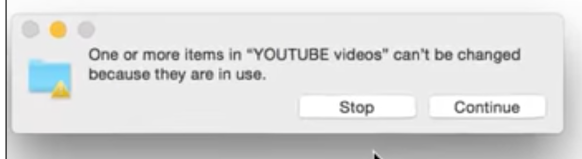
Just to update – that command worked perfectly. I had over 200 files however, and didn’t want to run through each one. This command, when run in the directory of the offending files, will find all files and fix them.
Code:
for f in *.*; do xattr -d com.apple.FinderInfo "$f"; done
I know this is an old thread, but I just stumbled across it tonight whilst having the same issue in El Cap. Hope this helps someone!